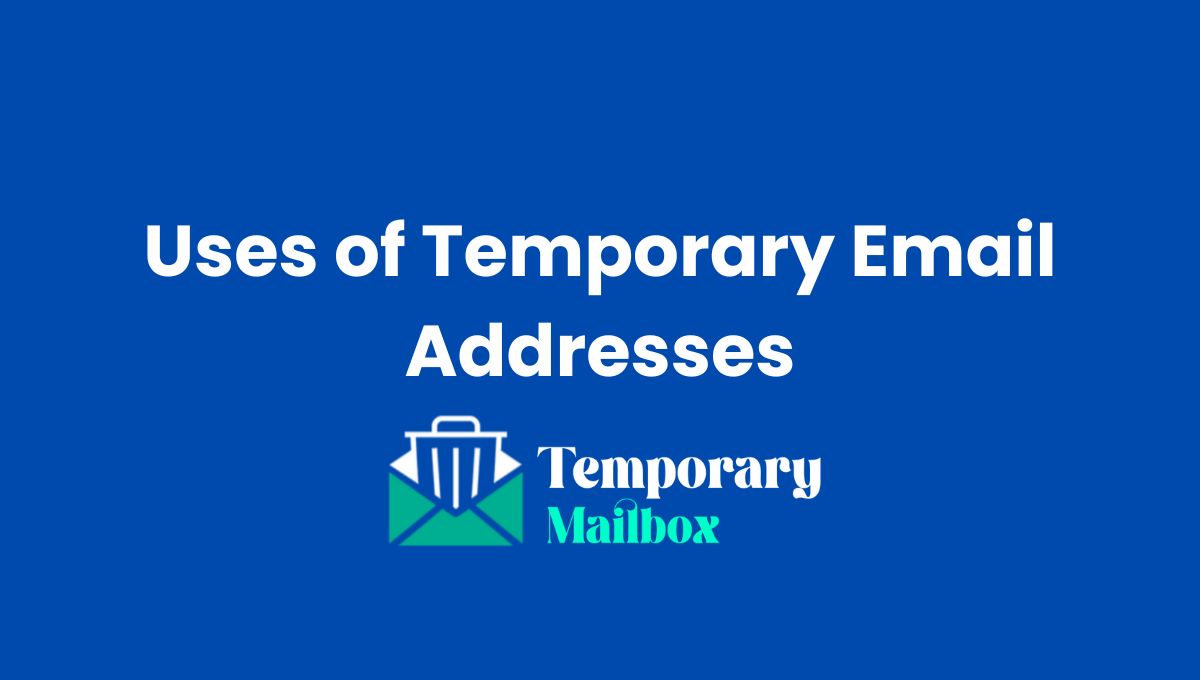In today’s digital world, protecting your personal information has become more important than ever. Every time you sign up for a website, newsletter, or online service, you share your email address. Unfortunately, this can lead to spam, phishing attempts, or even data leaks. One of the easiest ways to safeguard your privacy is by using a temporary email, sometimes called a disposable or throwaway email. This guide will walk you through everything you need to know about using temporary emails safely and effectively.
What is a Temporary Email?
A temporary email is an email address that you can use for a short period of time. Unlike your regular email, it doesn’t require a personal account, and it automatically expires after a certain period—usually from 10 minutes to a few hours. These emails allow you to receive messages without exposing your personal or work email, reducing spam and protecting your online identity.
Why Use a Temporary Email?
There are several reasons to use a temporary email:
-
Protect Your Privacy: Avoid sharing your personal email with websites that might misuse it.
-
Reduce Spam: Temporary emails prevent unwanted newsletters or promotional emails from flooding your inbox.
-
Anonymous Registration: Sign up for online services or forums without revealing your identity.
-
Test Services Safely: Use a temp email to try free trials or services without committing your main email.
-
Prevent Data Breaches: Even if a website is hacked, your personal email remains safe.
Step-by-Step Guide to Using a Temporary Email
Step 1: Choose a Reliable Temporary Email Service
Not all temporary email services are safe. Some may store your data or display too many ads. Choose a trusted service that is widely used and respected in the online privacy community. Examples include services like Temp Mail, 10 Minute Mail, or Guerrilla Mail.
Step 2: Generate a Temporary Email
Once you choose a service, generate a temporary email address. Usually, the website will provide a randomly generated address instantly. You can often customize the prefix if you want something easier to remember.
Step 3: Copy the Temporary Email
Copy your new temporary email to your clipboard. You’ll use this email whenever a website asks for your email address during registration or sign-up.
Step 4: Use the Email for Sign-Up or Verification
Paste the temporary email into the website’s registration form. Some websites will send a verification code or a confirmation email. The temporary email inbox will receive this message immediately.
Step 5: Check Your Inbox
Open the temporary email inbox to view incoming messages. You can read verification links, download files, or access one-time codes. Be aware that many temporary emails automatically delete messages after a short period, so act quickly.
Step 6: Complete Your Action and Discard the Email
Once you’ve completed the sign-up, verification, or download, you can stop using the temporary email. There is no need to keep it active, which reduces the risk of spam or tracking in the future.
Tips for Safe Usage of Temporary Emails
-
Don’t Use for Sensitive Accounts: Avoid using temporary emails for banking, government, or critical personal accounts. These emails are not permanent.
-
Always Check Expiration Time: Know how long your temporary email is valid. Some services offer options for a few minutes, hours, or longer.
-
Avoid Sharing Your Temp Email Publicly: Even though it’s temporary, exposing it publicly can result in spam while it’s active.
-
Combine with a Password Manager: For accounts that require passwords, use a password manager to create secure and unique passwords.
Common Misconceptions
-
“Temporary emails are unsafe.”
They are safe if you use trusted services. Avoid shady sites that claim to provide disposable emails. -
“Temporary emails last forever.”
No—they are designed to expire. For permanent communication, always use your personal email. -
“I can’t receive files or attachments.”
Most reputable temporary email services allow you to receive emails with attachments. Always check the service’s limits.
Final Thoughts
Temporary emails are a simple, effective, and beginner-friendly tool to protect your privacy online. By using a temp email, you can reduce spam, stay anonymous, and prevent your personal email from being exposed to hackers or marketers. Remember, temporary emails are perfect for casual use and testing, but for critical accounts, stick to your permanent, secure email address.
By following this step-by-step guide, you can safely navigate the digital world without compromising your privacy. Protect yourself today and enjoy a spam-free online experience.