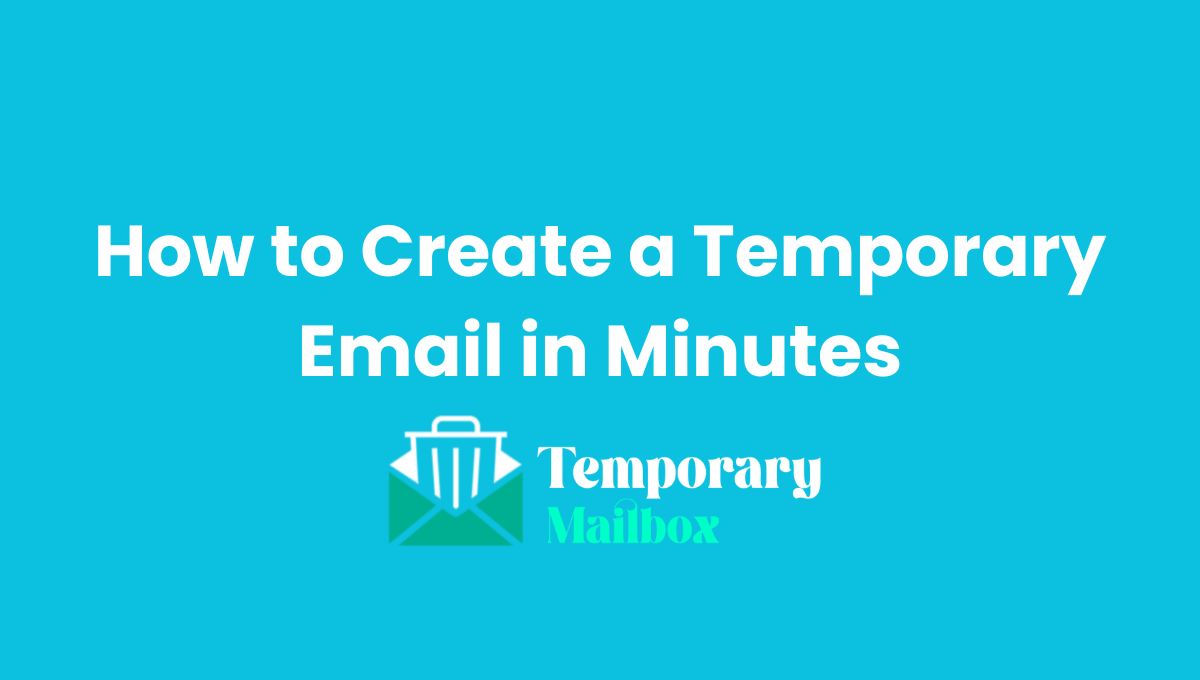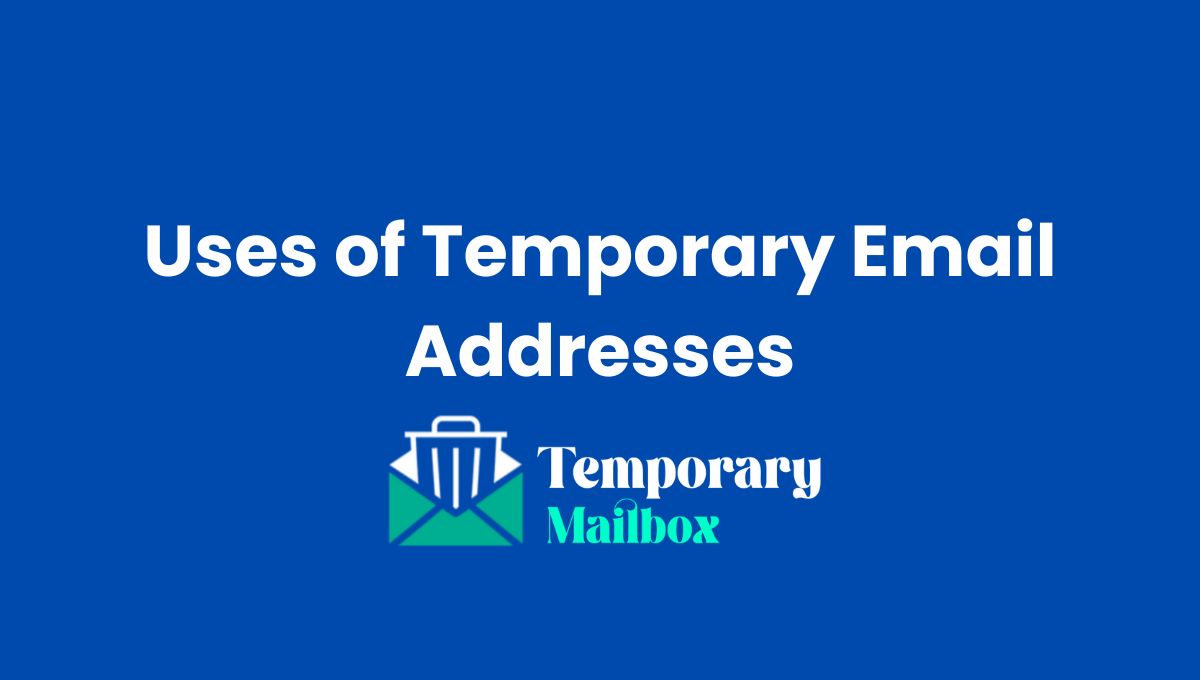A temporary email (sometimes called disposable or throwaway email) is a short‑lived mailbox you use to catch verification codes, sign up for newsletters, or shield your main inbox from spam. This guide walks you through practical, no‑fluff ways to create and use a temporary email quickly — from the fastest click‑and‑use services to a more controlled, self‑hosted option. Clear steps, real tips, and what to avoid so you get the job done safely.
Quick overview — Which method to pick
-
Fastest (minutes): Use a web-based disposable email service (no sign-up). Best for one-time verification or downloads.
-
Convenient & repeatable: Use a browser extension or mobile app that supplies disposable addresses and stores them for reuse.
-
Most control (takes longer): Create a temporary mailbox on a domain you control or run a simple mail server. Best if you want retention, custom addresses, or to avoid public providers.
Before you start — safety and best practices
-
Don’t use a temporary email for account recovery (banking, main social accounts). You may lose access if the temp inbox disappears.
-
Avoid illegal activity. Temporary mail is for privacy and convenience, not bypassing rules.
-
Keep screenshots or notes of verification codes if the service auto‑expires messages quickly.
-
Consider longevity: if you need messages to persist for days, pick a service that offers an expiration you control or use a self‑hosted option.
Method 1 — Fastest: Use a web disposable email service (5 minutes)
What you need
-
A browser and an internet connection.
Steps
-
Open your browser and search for “temporary email” (or go directly to a known disposable email site).
-
The site will typically show an address immediately (for example:
randomword123@tempmail.example). If not, click Generate or Get Inbox. -
Copy the temporary address.
-
Paste that address into the site or form where you need an email (signup, download, verification).
-
Return to the disposable email site and watch the inbox area for incoming mail. Refresh if needed — many services show messages nearly instantly.
-
Open the received email and copy verification links or codes. Complete the action on the original site.
-
When finished, either close the inbox or use the site’s delete/expire option (if available).
Tips
-
If the service shows a timer (e.g., expires in 60 minutes), complete verification quickly.
-
If a verification link must be clicked from the same browser tab, open the link in a new tab so you don’t lose the temporary inbox tab.
-
If you need to receive attachments, check whether the provider supports attachments — many do, but size may be limited.
Method 2 — Browser extension or mobile app (10 minutes)
When to use
You sign up for many services over time and want quick disposable addresses saved in one place.
Steps (browser extension)
-
Go to your browser’s extension/add‑ons store and search for “temporary email extension” or “temporary mailbox.”
-
Install an extension that has good ratings and clear privacy terms.
-
Open the extension and click Create address (it may auto‑generate one).
-
Copy the generated address and use it in the signup form.
-
The extension usually shows incoming emails in an embedded panel; click to view and copy codes/links.
Steps (mobile app)
-
Install a disposable email app from your device store.
-
Launch the app and create a new temporary address.
-
Use it in the signup or verification flow. Check the app for incoming messages and attachments.
Tips
-
Choose extensions/apps that allow multiple addresses and label them (e.g., “shopping”, “forums”).
-
Check privacy policy: avoid extensions that require excessive permissions or that log all messages centrally unless you trust them.
Method 3 — Email aliasing (moderate effort, long term)
When to use
You have a real email account (Gmail, Outlook) and want per‑site disposable addresses that still deliver to your real inbox.
Gmail trick
-
Use
yourname+label@gmail.com(e.g.,jane+shopping@gmail.com). Most sites accept+aliases; messages will arrive in your regular Gmail inbox and you can filter them automatically.
Outlook/ProtonMail tricks
-
Many providers allow aliases or
+labelformats, or provide alias features in account settings.
Steps
-
Create or use your existing email provider that supports aliases.
-
Generate a unique alias when signing up on a site (e.g.,
yourname+site123@example.com). -
Set filters in your email settings to route alias mail into a folder or auto-delete after a period.
Tips
-
This keeps control and lets you block or filter emails for a specific service later.
-
If you’re worried about privacy, note that some sites normalize or strip
+aliases, so it’s not always available.
Method 4 — Self‑hosted temporary inbox (advanced; hours to set up)
When to use
You want full control: custom domain, retention policies, and no third‑party public inbox.
High‑level steps
-
Register a domain you won’t mind exposing (preferably inexpensive and throwaway).
-
Set up simple email routing: create an MX record pointing to a mail host. You can use a lightweight mail service or a VPS with a mail server (Postfix + Dovecot) or a managed mail provider that allows catch‑all or throwaway addresses.
-
Implement a catch‑all mailbox or short‑lived addresses: configure your mail server to accept any
@yourdomainrecipient and store messages in a short‑lived folder or a database. -
Build a simple web interface or use existing open source webmail to view incoming messages. Make sure the web interface enforces auto‑delete after a set time.
-
Secure access: protect the web interface with strong passwords, IP restrictions, or temporary tokens.
-
Test thoroughly: send verification emails and confirm they arrive and expire as expected.
Notes & safety
-
Running a mail server involves managing DNS, TLS certificates, spam controls, and possibly abuse complaints. If uncertain, use a managed provider that lets you create disposable inboxes for your domain.
-
Keep backups of any messages you need to retain before auto‑deletion happens.
Practical examples and quick templates
Example — Using a disposable web inbox
-
Visit the disposable email site and copy the address:
luckybreeze72@example.con -
On the signup page, paste the address and request a verification code.
-
Return to the temp inbox and wait for the email. Copy the code and complete the signup.
-
Close or delete the temporary inbox when done.
Troubleshooting — common problems & fixes
-
No email arrived:
-
Check spam/Junk view on the temp inbox.
-
Make sure you entered the address correctly (copy/paste to avoid typos).
-
Some sites block known disposable providers; try a different temp domain or use aliasing.
-
-
Verification link expired:
-
Restart the signup flow and request a new verification code promptly.
-
Use a temp inbox with a longer lifetime, or use the aliasing method if you need the message to persist.
-
-
Site blocks disposable domains:
-
Use your own alias (yourname+label) or a self‑hosted temporary mailbox.
-
-
Attachments won’t download:
-
Some disposable providers block attachments. Use a provider that supports attachments or request a direct download link from the sender.
-
When not to use a temporary email
-
For bank communications, password resets, tax or government services, or any account you must access long‑term.
-
For two‑factor authentication (unless you control the temp inbox and know you’ll keep it).
Privacy checklist before you hit “Generate”
-
Does this service log your IP? If yes, is that acceptable?
-
Do they keep copies of emails? For how long?
-
Are messages encrypted in transit? (Look for HTTPS on the site.)
-
Do they require sign-up or personal data? If so, consider a different provider.
Quick summary — choose your flow
-
Need a one‑time code now? Use a web disposable inbox.
-
Want repeat disposable addresses saved in one place? Use a browser extension or app.
-
Want control and persistence? Use email aliasing or host your own temporary mailbox.